Discovering Top Editing Tools for Anime Music Videos
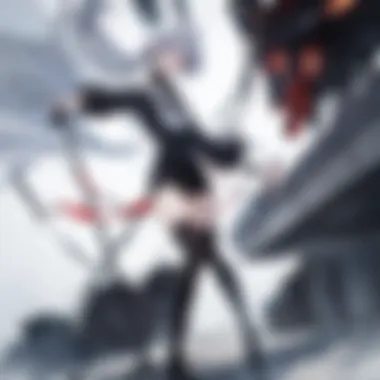

Intro
The pursuit of crafting the perfect Anime Music Video (AMV) is a journey that blends artistic flair with technical expertise. As the anime community continues to flourish, an increasing number of creators dive into the world of AMVs, drawn by the opportunity to transform their favorite series into captivating visual experiences. Yet, selecting the right editing software can feel like searching for a needle in a haystack, given the multitude of options tailored to various skill levels and specific needs.
In this article, we will explore the best editing software available for AMV creators, each offering unique features and tools. Whether you’re just dipping your toes into video editing or you’re a seasoned pro looking to refine your craft, understanding the capabilities of various programs is crucial. It’s about finding that sweet spot where creativity and technology meet, ultimately allowing your vision to come to life with precision and artistry.
Before we venture into the specifics of the software options, let’s take a moment to highlight some key points that will be covered:
- Differentiating between beginner-friendly and advanced editing tools.
- Essential features that enhance the video production process.
- Tips and techniques specific to effective AMV creation.
By the end of this journey, you’ll not only have a better understanding of what editing software is out there for AMVs but also some insights into enhancing your editing skill set. Let’s dive into this vibrant world of anime editing!
Prolusion to AMVs
Anime Music Videos, or AMVs, are indeed a unique and vibrant form of artistic expression. They blend the visual storytelling of anime with the emotional resonance of music, creating something that resonates with audiences on multiple levels. Within the scope of this article, understanding AMVs sets the stage for exploring the best editing software tailored for creating these multimedia experiences.
The significance of AMVs lies not just in their entertainment value but also in their role within the anime community. They harness the creative energies of fans, allowing them to recontextualize beloved characters and narratives. The tools used to edit these videos can make or break the final product, influencing the effectiveness of storytelling and visual presentation.
As we navigate through this guide, we’ll delve into the fundamentals of what constitutes an AMV, examine how they have evolved over the years, and highlight the software that caters to editors at every skill level. This knowledge is crucial for anyone wanting to create impactful AMVs that resonate with viewers.
What is an AMV?
At its core, an Anime Music Video is a fan-made video that pairs clips from various anime series or films with a chosen musical track. While simple in concept, the execution embodies a complexity that can evoke deep emotional responses. AMVs often illustrate themes that resonate with both the chosen music and the clips, inviting viewers to engage with the narrative from both auditory and visual perspectives.
The combination of audio and visual storytelling facilitates a unique viewing experience, transforming how fans perceive the original content. It’s quite like putting a fresh coat of paint on an already stunning masterpiece, allowing creators to showcase their favorite series or characters in entirely new lights.
AMVs can range from straightforward compilations to narratively driven pieces that reinterpret plots, embodying a variety of genres and styles. This variability is a testament to their rich diversity and appeal, marking them as a significant cultural phenomenon.
The Evolution of AMVs
The journey of AMVs is as fascinating as the videos themselves. They originated in the 1980s within the Japanese fandom but saw substantial growth with the advent of home video technology. Early creations were rudimentary, often composed using standard VCR equipment where clips were physically edited.
With the rise of digital editing technology in the 1990s, the landscape changed dramatically. More precise editing tools became available, empowering creators to polish their work beyond imagination, leading to an explosion of creativity. This period also saw the establishment of online communities where editors could share their work, exchange feedback, and inspire one another.
In recent years, platforms such as YouTube have further catalyzed the popularity of AMVs. Accessibility to both the necessary software and a global audience has allowed talented creators to showcase their ingenuity widely. Whether it’s a heart-wrenching tribute or an upbeat montage of favorite scenes set to a catchy song, AMVs continue to evolve, reflecting both technological advancements and creative ambition.
Understanding this evolution not only provides context for the growth of AMV editing but also underscores the importance of using the right tools in creating these dynamic works. As we move forward, we will delve into the specifics of editing software that unlocks the potential within every creator, enabling them to craft exceptional AMVs.
Understanding Editing Software
When diving into the world of Anime Music Videos (AMVs), understanding the editing software available is crucial. Choosing the right tool can make or break your video production experience. It influences not only how you piece together the footage and music but also plays a significant role in your creative workflow. The landscape of editing software is vast, with each option catering to unique needs and skill levels.
The Importance of Choosing the Right Software
In the realm of AMV creation, the right software can elevate a good idea to a fantastic final product. Imagine trying to bake a cake without the essential tools—how do you measure the flour, whisk the eggs, or even frost it properly? Similarly, picking software that resonates with your editing style and requirements ensures a smoother ride through the editing process.
It's like trying to fit a square peg into a round hole; if the software doesn’t match your needs, the editing experience can quickly turn frustrating. Each editor has their own processes, preferences, and styles. Let's break down why this choice matters:
- Efficiency: Software that aligns with your editing style can significantly speed up your workflow. Finding the right tools means less fumbling around and more time crafting your AMV.
- Versatility: Different AMV styles require various techniques. A software package rich in features allows you to explore and experiment, broadening your editing arsenal.
- Quality Control: The right software can make a massive difference in the final quality of your video. Higher-quality output tools can enhance the visual and auditory components, making your AMVs shine.
Key Features to Look For
Choosing the ideal editing software isn’t just about brand names; it’s about the specific features that will help you get the job done effectively. Here are some crucial aspects to consider, paired with specific examples:
User Interface
An intuitive user interface (UI) is paramount in any editing software. Imagine opening a program that feels like deciphering hieroglyphics; tedious, right? A good UI makes all editing tasks logical and straightforward.
- Key Characteristic: A clean and organized layout can be a huge plus. When you can find tools without a scavenger hunt, your focus can remain on creativity.
- Beneficial Choice: Programs like Adobe Premiere Pro have customizable workspaces that adapt to your workflow. A user can drag and drop, arrange panels, and configure settings to make the interface more personal.
- Unique Feature: Some software, like DaVinci Resolve, offers a split screen that provides previews in real-time. This feature can save time by letting you make immediate adjustments and see the impact instantly.
Editing Tools
Next up are the editing tools themselves. They hold the keys to your creative freedom. A good video editor isn't just about cutting and pasting—it's about enhancing and polishing your creation.
- Key Characteristic: Features like keyframing, motion tracking, and color correction are essential for serious editors aiming for a polished look.
- Beneficial Choice: Final Cut Pro excels with its magnetic timeline and seamless transitions, making layering clips a breeze.
- Unique Feature: Some programs offer built-in templates for fluid transitions or effects, which can be a game changer, especially for beginners who might struggle with complex editing.
Export Options
After all the sweat and labor put into editing, having flexible export options becomes essential. You don’t want to spend hours crafting a video only to find that it can't be shared easily.
- Key Characteristic: Look for various formats like MP4, AVI, or MOV, allowing you to cater to different platforms.
- Beneficial Choice: software like Camtasia, which supports exporting directly to YouTube or Vimeo with a single click, saves time.
- Unique Feature: Some higher-end software also offers the ability to export in 4K resolution while maintaining high quality. This is particularly advantageous if your AMV will be displayed on large screens.
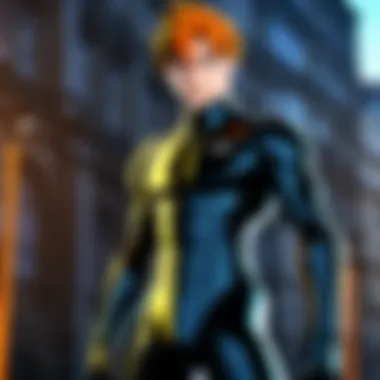

"The software you choose can turn your visions into reality, or leave you tangled in a web of frustration."
Understanding the nuances of these software options and features can empower editors at any skill level to make informed choices. This knowledge lays the foundation for crafting exceptional AMVs that resonate with viewers, highlighting the artistry and creativity inherent to the medium.
Recommended Editing Software for AMVs
Selecting the right editing software can make a world of difference when crafting Anime Music Videos (AMVs). The multitude of software options available caters to varying levels of expertise and creative vision, making it essential for editors to know what tools match their needs. Whether you're just dipping your toes into AMV editing or wishing to expand your skills, having the right software in your toolkit can enhance both the quality and efficiency of your editing process. In this section, we'll explore various editing software that suits beginners, intermediates, and advanced editors by examining their unique features, uses, and overall effectiveness in the crafting of AMVs.
Beginner-Friendly Options
When you're just starting with AMVs, user-friendly software can alleviate the overwhelming feeling that often comes with video editing. Here, we explore two beginner-friendly options that can aid budding editors in a smooth introduction to the world of AMVs without breaking the bank or requiring complex training.
Software A
Software A, known for its intuitive interface, is often the go-to choice for those new to AMV creation. Its drag-and-drop functionality significantly simplifies the editing process, removing barriers and allowing users to focus on their creative vision instead of technical hurdles.
One standout feature of Software A is its built-in templates. These templates provide users with a quick starting point for their projects, fostering creativity while removing some of the initial stress that can come with a blank canvas. Moreover, it supports multiple video formats which means you can work with a range of source materials without encountering compatibility issues.
However, it’s worth noting that while Software A is highly accessible, it does have limitations when it comes to advanced editing capabilities. As you progress in your editing journey, you might find yourself wanting tools that offer more intricate control over effects and transitions.
Software B
On the other hand, Software B is lauded for its user community and extensive online resources. This software allows for a more hands-on approach, offering a simple layout but a surprisingly rich feature set. One of its key characteristics is the tutorial accessibility — users can find a wealth of guides and walkthroughs on platforms like Reddit and YouTube that illuminate various functionalities.
Another unique aspect of Software B is its audio syncing tool, which automatically aligns video clips with music, a crucial component in AMV creation. This feature not only saves time but also empowers new editors to achieve more professional-looking results. A downside, though, is that its rendering times can be slower, leading to some impatience while waiting for projects to finalize.
Intermediate Tools
For those who have a grasp of the basics and want to delve deeper into AMV editing, intermediate software can help bridge the gap towards more advanced capabilities. Let’s dive into two effective tools for intermediate editors that offer a mix of usability and power.
Software
Software C boasts enhanced customization options, making it a popular choice among editors looking for greater control over their projects. Its key characteristic includes a variety of color grading tools, which allow editors to set the mood and feel of their AMVs through precise color adjustments.
The ability to create custom transitions and effects is another unique feature that sets Software C apart. These options can help tailor an AMV to resonate more with its intended audience. However, new users might find the customization options somewhat daunting at first, requiring a learning curve to navigate.
Software
In contrast, Software D is known for its robust performance. Being relatively lightweight, it runs smoothly on most systems, thus enhancing user experience even when working with larger video files.
One primary highlight is its multicam editing feature which proves particularly useful for AMVs that require synchronization across multiple angles or scenes. Yet, while it provides several advanced functionalities, the user interface can be less intuitive compared to peers, which might dissuade those who prefer a more straightforward editing approach.
Advanced Editing Software
Finally, for seasoned editors seeking to push the envelope with their AMVs, advanced software offers the tools required to exercise creativity freely and achieve professional results. Let’s explore two choices suited for advanced editors that provide comprehensive features and customizable capabilities.
Software E
Software E holds its ground as a powerhouse in the editing software realm, integrating 3D editing capabilities alongside traditional 2D editing. This unique feature enables editors to craft visually stunning AMVs with layered visuals.
Its collaboration tools stand out as well, allowing multiple users to work on the same project simultaneously — a boon for those collaborating within the community. The downside is that such an extensive range of features comes with a steeper learning curve, making it potentially overwhelming for some.
Software F
Lastly, Software F is typically heralded for its dynamic effects and strong audio manipulation tools. It provides users with a vast library of digital assets and sound effects, giving editors tools to elevate their AMVs further. Its real-time rendering function is another cherry on top, allowing for immediate preview of edits without long wait times. However, this software can be resource-intensive, requiring a robust computer setup to function effectively.
Comparative Analysis of Editing Software
AMV editing is no straightforward task. It requires a blend of artistic creativity and technical skill, all of which are strongly influenced by the tools at one's disposal. A comparative analysis of editing software serves as a compass in this complex landscape, guiding both beginners and seasoned editors toward the best options that suit their unique needs and preferences. Understanding how various software stacks up against each other helps in making informed choices that can save time and improve the overall quality of the final product.
When selecting editing software, one must consider multiple elements that can make or break an AMV production. These elements encompass cost, functionality, performance, user experience, and ease of access. Each one plays a pivotal role in shaping the AMV editor's journey. Ultimately, this analysis offers a bird's-eye view of options available, highlighting strengths and weaknesses that can impact editorial choices.
Cost vs. Functionality
The relationship between cost and functionality is a cornerstone of any software decision. The most expensive tool doesn’t always equate to the best quality or suitability for your specific needs. It’s crucial to weigh the financial investment against the features offered. For instance, software like Adobe Premiere Pro often comes with a hefty price tag, but its robust features can justify the cost for professional AMV creators.
On the flip side, tools such as DaVinci Resolve offer a powerful free version that caters to many needs without breaking the bank. Understanding what features are essential for your editing style can steer your choice. Features worth considering include:
- Multi-track editing for layering multiple video and audio streams.
- Color correction capabilities to enhance the visual appeal.
- Sound design tools that enable precise audio manipulation.
Finding the right balance between cost and functionality might require some compromise. As an example, you might find a software that fits your budget, but it could lack specific advanced options like motion tracking or keyframing. Evaluate your priorities and consider trying free trials to grasp what every option has to offer before committing.
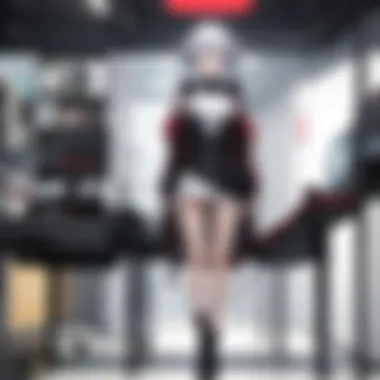

Performance and User Experience
When it comes to AMV editing, performance and user experience are inseparable facets that greatly impact creativity and productivity. Software that runs smoothly without any lag can be a game-changer, especially when dealing with high-resolution videos. Editors often find that programs with a clunky interface lead to frustration and wasted time.
For a seamless experience, look for software with:
- Intuitive layout, allowing easy navigation and quick access to necessary tools.
- An efficient rendering engine, reducing the wait time for previews and final exports.
- Customizable shortcut keys to streamline your workflow, optimizing everyday tasks.
In the arena of AMVs, where timing and synchronization are everything, an efficient piece of software grants the editor room to experiment without the technology becoming a bottleneck. An intuitive experience invites even novices to craft their ideas without the unnecessary hurdles that can dampen spirits. A well-designed user interface contributes not just efficiency, but also sustained creativity.
In the world of AMV editing, it’s not just what you edit with, but how easily your tools allow you to express your vision.
Overall, meticulous comparison between software choices in terms of cost, functionality, performance, and ease of use can greatly enhance the AMV editing experience, culminat-ing in creations that truly reflect the editor's artistic intent.
Techniques for Effective AMV Editing
When diving into the world of Anime Music Videos (AMVs), understanding and mastering editing techniques can be what sets a project apart from the rest. Effective AMV editing doesn’t just involve cutting together clips and adding a soundtrack; it’s about creating a seamless experience that captivates the audience and evokes emotions. By honing certain techniques, editors can ensure their AMVs resonate, leaving a lasting impression on viewers.
Syncing Audio and Video
A cornerstone technique that every AMV editor should grasp is syncing audio and video. This is more than just getting the beats to match up; it’s about timing. Syncing establishes rhythm. When visual cues hit at the right moment in the audio, it enhances engagement. Consider the song’s lyrics or beats while choosing appropriate scenes. For instance, a fast-paced track might require quick cuts and dynamic visual changes, while a more melodic piece might call for longer, sweeping clips.
Here are some points to remember:
- Identify Key Moments: Listen for instrumental shifts, drops, or significant lyrics that can mark transitions in the video.
- Use Software Features: Most editing software allows visual waveforms to be displayed; leverage this to line up audio elements precisely.
- Practice Makes Perfect: Don’t hesitate to experiment with multiple sync techniques. Sometimes, trial and error leads to the most creative results.
Utilizing Special Effects
Another vital element in AMV editing is utilizing special effects effectively. They can add flair, depth, and excitement to AMVs, but they should serve the story rather than detract from it. From color grading to transitions and overlays, each effect needs to be purposeful.
Consider these special effects:
- Transitions: A well-crafted transition can make a cut feel smooth. Think about using crossfades or wipes to blend clips seamlessly.
- Color Grading: Adjusting colors can dramatically change the mood. For example, a brighter palette might enhance a fun, upbeat song, whereas a darker scheme could add drama.
- Motion Graphics: Adding text or symbols can convey a storyline or highlight certain themes in the AMV.
"Simplicity can often be the most effective approach. Not every scene needs a flashy effect; sometimes, a clean cut is all you need."
Maintaining Narrative Flow
The final, but equally important, technique is maintaining narrative flow. An AMV is not just a collection of clips; it's a narrative, often with a beginning, middle, and end. This means each clip must contribute to the overall story being told, guiding the audience through a visual journey.
To keep the narrative flowing:
- Plan Your Storyboard: Outline the structure of your AMV before diving into editing. This helps maintain clarity.
- Clip Selection: Choose clips that not only fit the rhythm but also progress your narrative. Avoid random scenes that don’t contribute.
- Pacing: Pay attention to the pacing of cuts. A rapid sequence can build excitement, while slower scenes can elicit reflection or emotion.
By being intentional in these aspects of editing, you can transform amateur video assembly into a polished, engaging AMV. Whether you're syncing clips to create an exhilarating tempo or integrating effects to enhance storytelling, each technique plays a crucial role in the overall impact of your AMV. As the AMV community continues to grow, these techniques will not just be helpful but essential to standing out in a crowded field.
Tips for Sharing Your AMVs
Sharing your Anime Music Videos (AMVs) is a crucial step in the creation process. It’s not just about clicking ‘upload’ and crossing your fingers; strategic sharing can significantly elevate your visibility and interaction with the audience. Knowing where and how to share your work can set your AMVs on fire or leave them at the back of the digital drawer. The idea here is to get your artistic effort in front of the right eyes while also adhering to legal considerations and community norms.
Which Platforms to Use?
In today’s digital era, there’s no shortage of platforms for sharing your AMVs. Here’s a rundown of popular options:
- YouTube: The giant of video-sharing platforms. Its vast audience allows for good exposure. Ensure to follow copyright laws—many AMVs get taken down due to issues with claimed content.
- Vimeo: This option is more niche and often attracts a professional art audience. The quality of content tends to be higher, so your AMV might stand out more.
- Facebook: A solid choice for community-based sharing. Join AMV-focused groups to connect with enthusiasts who are keen to support emerging creators.
- Reddit: Subreddits like r/amvs are a gold mine. Engage with the community, share your work, and participate in discussions—this builds goodwill.
In making your choice, consider the audience you wish to reach. Are you going for wide visibility or a more niche audience? Each platform has its culture, so tailor your approach accordingly.
Engaging the AMV Community
The AMV community is vibrant, filled with people who understand the labor of love that goes into each video. Engagement is key. Here’s how you can do that effectively:
- Participate in Contests: Many platforms host AMV contests. Participating is a great way to get recognized and improve your skills.
- Provide Constructive Feedback: Offering feedback on others’ AMVs can help build relationships. It shows you’re engaged in the community, not just there to promote your own work.
- Collaborate: Partnering with other creators can expose you to different audiences. YouTube collabs, or even joint projects for contests, can boost both parties’ visibility.
- Share Insights and Resources: Offer tips, tutorials, or behind-the-scenes looks at your editing process. Sharing knowledge not only helps others but establishes you as a valuable community member.
Engagement shouldn’t feel one-sided. When you foster relationships, you create an inevitable cycle of support that benefits all involved.
"The best way to learn is to teach." Engaging with the community allows you to both exchange knowledge and gain new insights that can elevate your future AMVs.
In summary, sharing your AMVs goes beyond just uploading. It involves selecting the right platforms, deep involvement in the community, and a willingness to interact openly. These efforts can help you build a following and enrich your creative journey.
Legal Considerations in AMV Creation
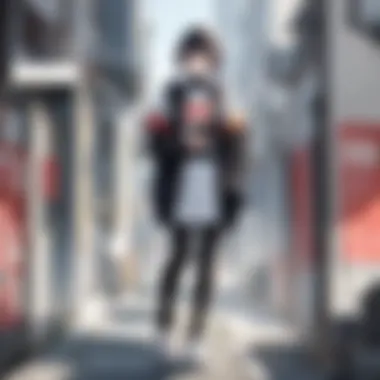

When creating Anime Music Videos (AMVs), understanding legal considerations is crucial. This not only affects how your content is received but also protects you from potential legal repercussions. As AMVs often rely heavily on copyrighted material, navigating the legal landscape becomes an integral part of the creation process.
Copyright Issues
Copyright issues are among the most pressing concerns for AMV creators. Generally, when you use anime footage, music, or sound from any source without permission, you run the risk of infringing on copyright laws. Copyrights give creators exclusive rights to their work, meaning that using someone else's content could lead to having your video taken down or worse, facing legal action.
To steer clear of these issues, consider these key points:
- Always credit the original creators: Acknowledging the source can be helpful but does not protect you legally.
- Avoid using entire episodes: Just using clip segments can reduce infringement claims, but it’s not foolproof.
- Research licenses: Sometimes, specific licenses like those found on Creative Commons can permit certain uses.
"Remember, copyright isn’t just a suggestion, it’s the law. Ignoring it can lead to grave consequences."
It's worth mentioning that animators, studios and musicians deeply value their work. Thus, respecting copyright not only helps avoid legal trouble but also promotes a healthier creative environment. Some AMV creators choose to collaborate with independent or lesser-known artists to secure more flexible permissions.
Fair Use Explained
The concept of fair use is often seen as a gray area when it comes to AMVs. In essence, fair use is a legal doctrine that allows limited use of copyrighted material without requiring permission from the rights holders. But flip a coin—you could land either heads or tails. The law can be tricky and subjective, meaning that what constitutes fair use can vary dramatically based on the context of your work.
Here’s what to keep in mind:
- Transformative nature: The more your AMV transforms the original material—such as adding commentary, criticism, or new meaning—the stronger the argument for fair use.
- Amount and substantiality: Using a small portion of the source material may bolster your case, but if what you use is central to the work, that could count against you.
- Market impact: If your AMV is likely to cause harm to the original work's market, it could negate the fair use defense.
Navigating copyright law can be a whirlwind. Engaging with a legal expert or consulting community resources like forums on Reddit could provide invaluable insights. As AMV creators, being well-informed about these laws not only safeguards your content but enriches the community as a whole.
Future Trends in AMV Editing
The landscape of Anime Music Videos (AMVs) is constantly evolving. As new techniques, technologies, and community practices emerge, there’s a palpable shift in how creators approach this art form. Understanding these trends is more than just a passing fancy; it's essential for anyone wishing to stay competitive or simply express themselves effectively. As more people enter the AMV scene, knowing what’s on the horizon could set you apart, whether you're aiming to catch the attention of a niche audience or looking to gain recognition in larger circles.
Emerging Technologies
The rise of new tools and technologies has been a game-changer for AMV editors. Consider the advancement in artificial intelligence and machine learning. Software that analyzes music and suggests appropriate clips based on rhythm and mood is no longer just a concept. This tech simplifies the editing process, allowing creators to focus more on creativity rather than the technical nitty-gritty.
Additionally, the development of cloud-based editing platforms has made it easier than ever to collaborate with others. This fosters a community spirit among editors who can share ideas, styles, or even raw footage without the hassles of logistical constraints. It's common to see projects where different creators work remotely, leveraging their unique skills to produce something truly collaborative.
Examples of Emerging Technologies:
- AI-driven editing tools that assess video footage and sync it to music effectively.
- Cloud platforms allowing collaboration from anywhere, such as Google Drive and WeTransfer for file sharing.
- Virtual reality (VR) integration offering immersive editing experiences, pushing the envelope of traditional editing.
With these technologies, the experience of creating an AMV can shift from a solitary task to a rich, communal effort. A more connected editing community could foster a more profound exchange of ideas and styles, resulting in an ever-expanding variety of AMVs.
Shifting Community Dynamics
The community surrounding AMVs is also witnessing notable changes. Social media platforms have drastically altered the way creators engage with their audience. Where once AMVs were primarily showcased at conventions or niche forums, today, they can go viral on platforms like TikTok and Instagram. This shift means that editors have a more immediate audience to consider than ever before.
Moreover, the demographics of the AMV community are evolving. Younger creators often bring fresh perspectives and unique cultural influences, blending genres and styles. This amalgamation not only refreshes the content available but also challenges established norms within the community. The cross-pollination of various artistic expressions leads to distinctive content that resonates on multiple levels.
"In a world where everyone is a potential creator, the definition of what constitutes an AMV is continually evolving."
Key Dynamics in the Community:
- Increased visibility and reach through diverse platforms.
- Younger generations influencing content style and themes.
- Greater emphasis on community support and interactivity via platforms like Reddit or Discord.
Navigating these shifting dynamics is crucial for editors who want their work to stand out. Embracing change and adapting to new ways of creation and community interaction can open doors to greater opportunities and richer creative expression in the ever-changing tapestry of AMVs.
Culmination
As we wrap up this exploration of editing software for creating Anime Music Videos, it's clear that the right tools can make a world of difference in producing captivating content. The choices available cater to a diverse range of skill levels, from novice enthusiasts eager to dip their toes in the creative waters, to seasoned professionals seeking to polish their narrative skills. Each software package boasts unique features that can enhance both the editing process and the final output.
When considering the best editing software for AMVs, one must look beyond mere features and first impressions. It’s vital to evaluate how each tool fits personal workflow preferences, budget constraints, and creative ambitions. Some might prioritize a straightforward user interface, while others may emphasize advanced effects or export options. Moreover, the software's compatibility with various operating systems and hardware configurations should not be overlooked.
Overall, understanding the interplay between these elements—functionality, user experience, and individual needs—provides a solid foundation for selecting the most suitable AMV editing software. An informed choice can pave the way for creative expression, allowing editors to harness their artistic vision and tell compelling stories through their videos.
Recap of Key Points
Throughout our journey, we highlighted several significant aspects:
- Diverse Options: Whether you’re a beginner, intermediate, or advanced editor, there’s software designed for every skill level.
- Key Features to Consider: Important characteristics include the user interface, editing tools, and export options, all of which impact your editing experience.
- Legal Awareness: Understanding the legal landscape around copyright and fair use is crucial when using various media in your AMVs.
- Future of AMV Editing: Keeping an eye on emerging technologies and community dynamics can give editors an edge in their creative endeavors.
In summary, selecting the right editing software can significantly shaped the quality of your AMVs, so it's vital to base decisions on informed assessments and personal needs.
Encouragement to Experiment
Diving into AMV creation shouldn’t merely be about utilizing the most sophisticated tools. It is about personal growth and creative exploration. Don't shy away from trying out different software, even those outside of your comfort zone. Each application comes with its own learning curve and quirks, and that often leads to new techniques and styles of editing you may not have considered before.
Experimentation can yield surprising results. An editing program that seems complex at first could become second nature with time. Moreover, creating AMVs is not just another task; it’s an art form where your individual flair can truly shine if you allow yourself to experiment.
So, try different combinations of edits, effects, and sounds. Share your experiences with others in the community—forums like Reddit are a wealth of knowledge and support. Remember, the process is as much about discovery as it is about the final product. Embrace the journey, play around with the tools, and who knows? You might create something extraordinary that resonates with hope or nostalgia in fellow anime enthusiasts.







